
We’ve been in the interior design industry for over 7 years, with plenty of successes and failures. These experiences have helped us grow into the business we are today: experts in FF&E management and installation for interior designers.
To grow, we had to delve deeply into our failures. The biggest challenge was collaborating with interior designers to help achieve their goals. This prompted us to ask an important question: What are the best tools to manage bespoke FF&E projects?
We believe great management and coordination are key to executing a project on the day of installation.
So, what’s our secret recipe for success?
After investing thousands of pounds into the right software, we’ve found Trello to be the best online tool to handle FF&E projects. It not only simplifies work for our designers but also enhances collaboration, replacing old, outdated spreadsheets and time-consuming back-and-forth emails.
What does Trello offer at Spring Box for our interior designers?
Action Columns
Items in the FF&E project will be moved according to their appropriate lists, such as: Expected Items, Received Items, Quality Checked, and Damages/Issues. (see our previous blog post about how we Quality Check and Control)
FF&E Projects Instant Notification
Our designers control when they want to be notified about a specific action, such as when an item has been received or reported as damaged. You can even set reminders for items!
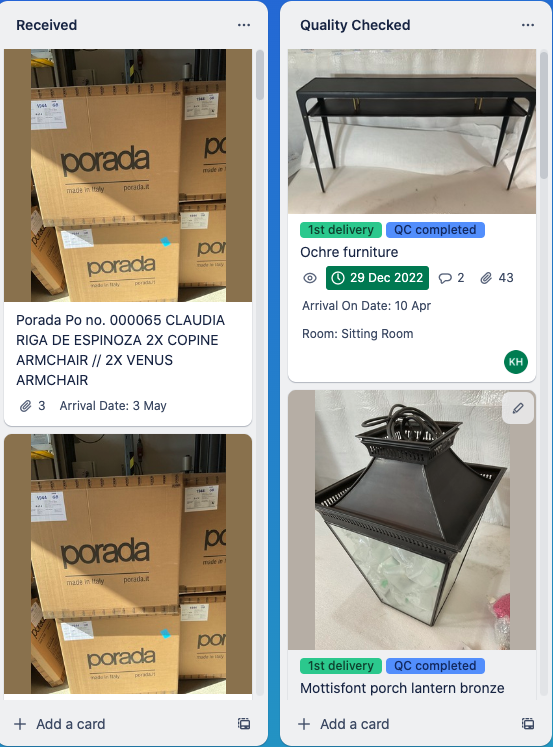
Photos
We provide a dedicated space for photos of received and quality-checked items recorded on Trello for our designers to see. Removing any bad surprises on the day of installation.
Communication
Just like on Facebook, you can comment on items, tag the project manager at Spring Box, and avoid the hassle of back-and-forth emails, saving you time. Every FF&E project has a dedicated Spring Box staff member for you to directly contact.
FF&E Projects Labels
You can easily create and use specific labels for each item to help our warehouse manager action the item accordingly.
Example: Marking items to be quality checked or that require to be returned to a supplier.
Custom Fields
Create fields for your items to clarify their destination, e.g., ‘Porada Ekero Table Lamp is to go to Bedroom 1.’ This aids our installation team on the day of installation.
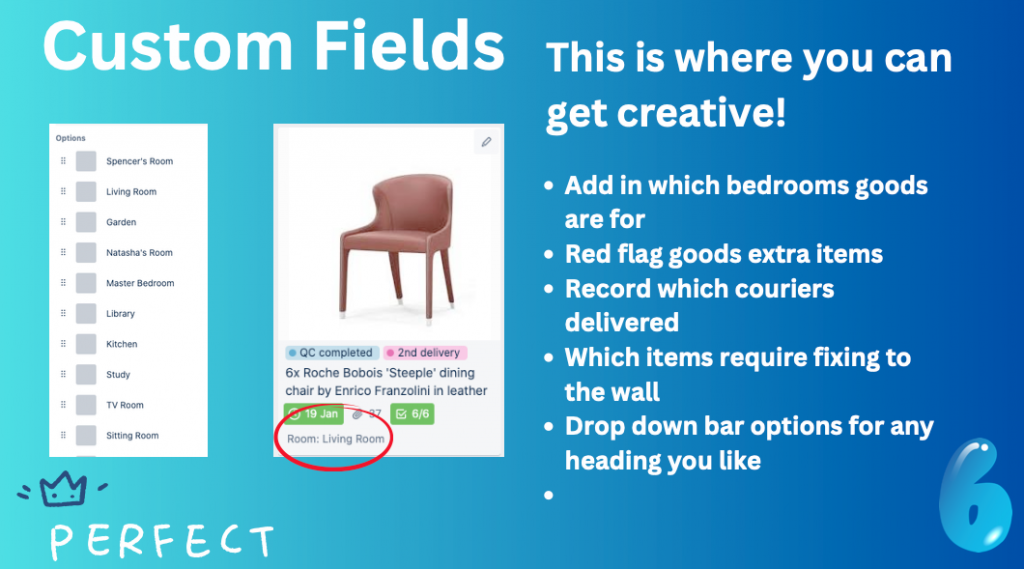
Summary of Project
Trello provides a visual summary of your FF&E project, showing graphs of received items and those still expected or overdue, assisting you in managing your suppliers.

Add Users
Collaborate with more than just Spring Box staff – add your colleagues to keep them in the loop or manage specific items.
Book your FF&E Projects demo today!
Interested in seeing this all in action? Request a demo call today. Your next FF&E project will be much easier to handle with Spring Box.
We do what we say or we do it for free!
